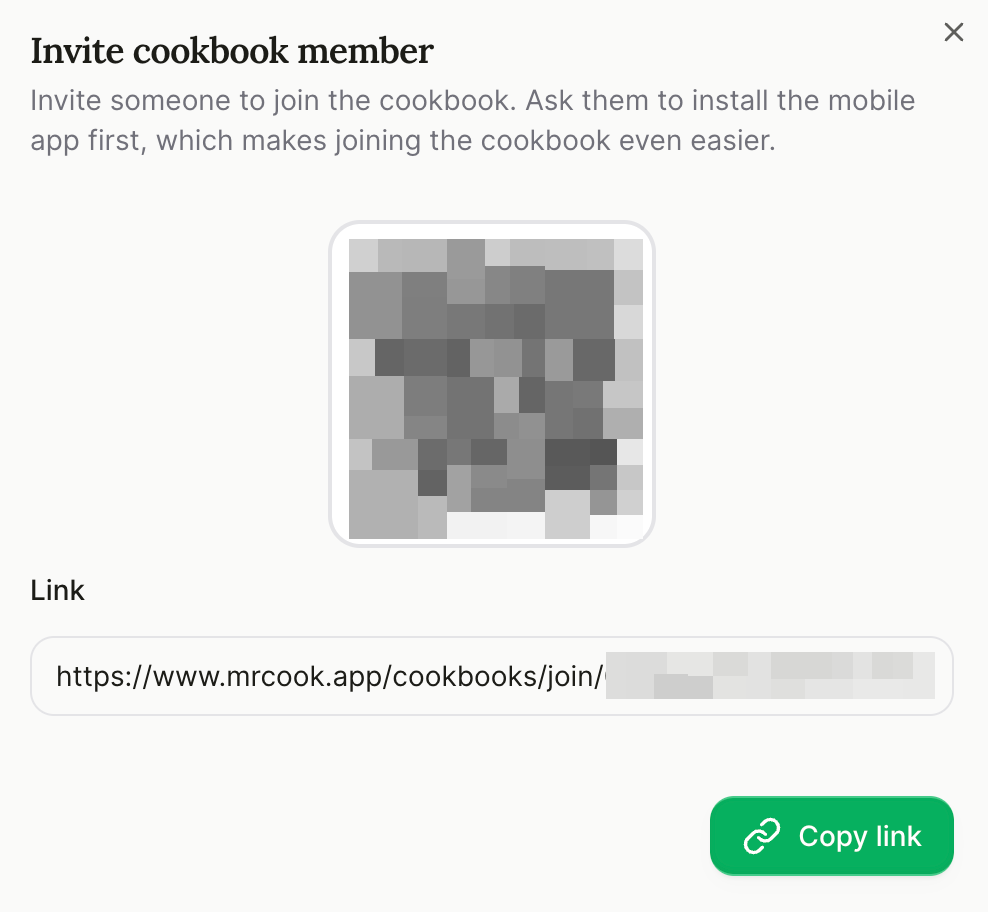If you haven’t already created a cookbook, you can do so by following the
guide.
Go to your cookbooks page
First go to your cookbooks page.
Share the invite link
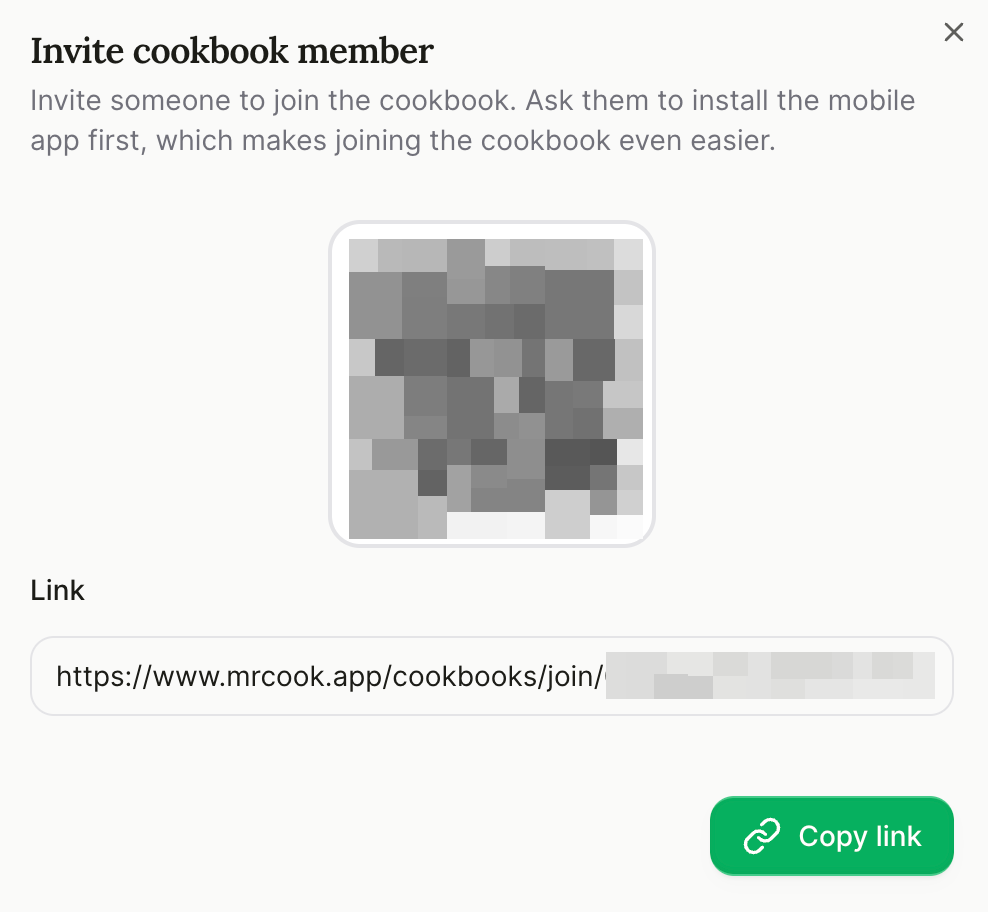
Invite your friends and family to your cookbook so you can share recipes and meal ideas.
Go to your cookbooks page
Share the invite link